
Are you searching for a platform for your engaging narratives?
Whispers is a popular and established platform for interactive stories that can suit your needs.
We’re always open to both new and experienced storytellers trying to find an audience.
In addition to the opportunity to reach millions of readers globally,
we’re also offering you the excellent tool, Whispers Writers Room,
complete with ready-to-use art and music assets.
The stage is perfectly set for you to tell your romantic stories.
Join us and let your creativity flow like never before!

WINDOWS
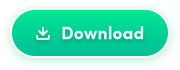

MAC
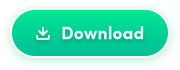
1. Click on the installer.
2. When a pop-up window appears, click "Ok" to proceed.
3. Navigate to "System Preference" and select it.
4. Locate and click on "Security & Privacy".
5. Within the "Security & Privacy" settings, click on "General".
6. In the lower left corner, you’ll find a lock-shaped button with the note “Click the lock to make changes”. Click on it.
7. Put in your account name and password.
8. A prompt will request you to "Unlock". Click on this option.
9. Look for the section titled "App Store and identified Developers" and select it.
10. You will then be presented with an option to "Open anyway". Click on it.
11. Finally, click on "Open" to complete the installation process.

This content is unavailable on your mobile device. Please reopen this link on a computer.
Thank you for your support!
